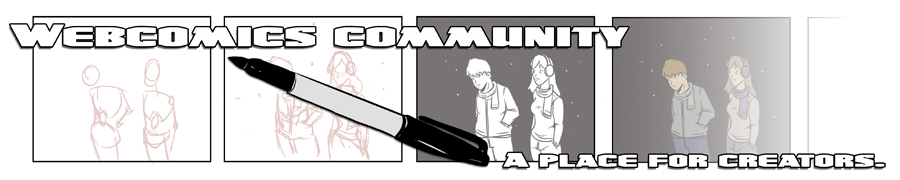News:
Our Community Comic "Gunbaby" is and always will be open for submissions. Any submissions received will run on the site front page on Sundays.
Your Tools and Process!
Started by TakaComics, January 11, 2010, 01:36:31 AM
Previous topic - Next topic
User actions